Overview
This article introduces solutions for when Unreal Engine 5 (UE5) or Play in Editor (PIE) runs slowly. By applying the following measures, you can improve the performance of the editor.
References
- Video: How to Fix Lag and Optimize UE5 For Your PC - Unreal Engine 5 Tutorial
- Video: How to increase Unreal engine 5 Frame rate and have more FPS in the editor
- Video: Fix Unreal Engine 5 LAG - Step By Step Solutions For Better Performance
Environment
- Unreal Engine 5.4
- Windows 11 Pro
Main Content
How to Display FPS in the UE Editor
- Open Editor Preferences
- Go to "General" -> "Performance"
- In "Editor Performance," check "Show Frame Rate and Memory."
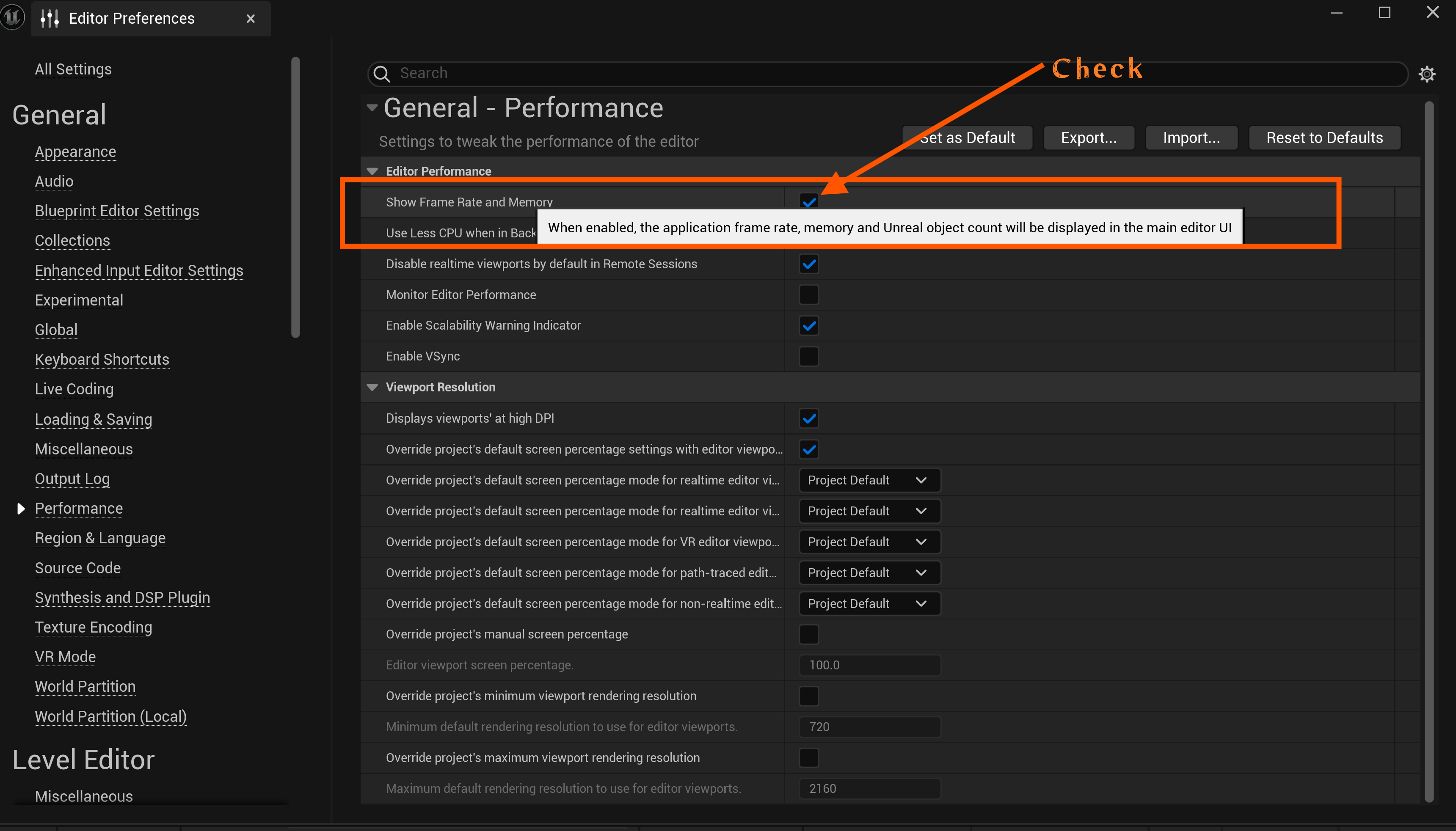
This will allow the FPS to be displayed within the editor, as shown below.
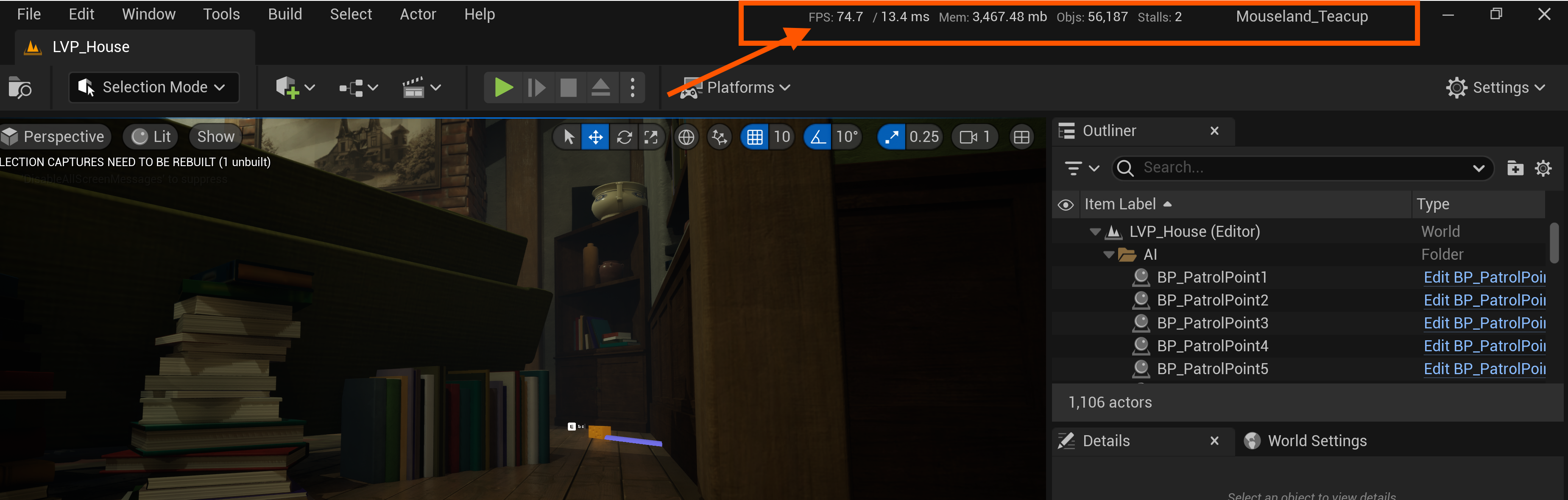
Next, let’s go over the following optimization methods.
Lower the Engine’s Scalability Settings
Reducing the quality within the engine can speed up UE. The settings are shown in the image below.
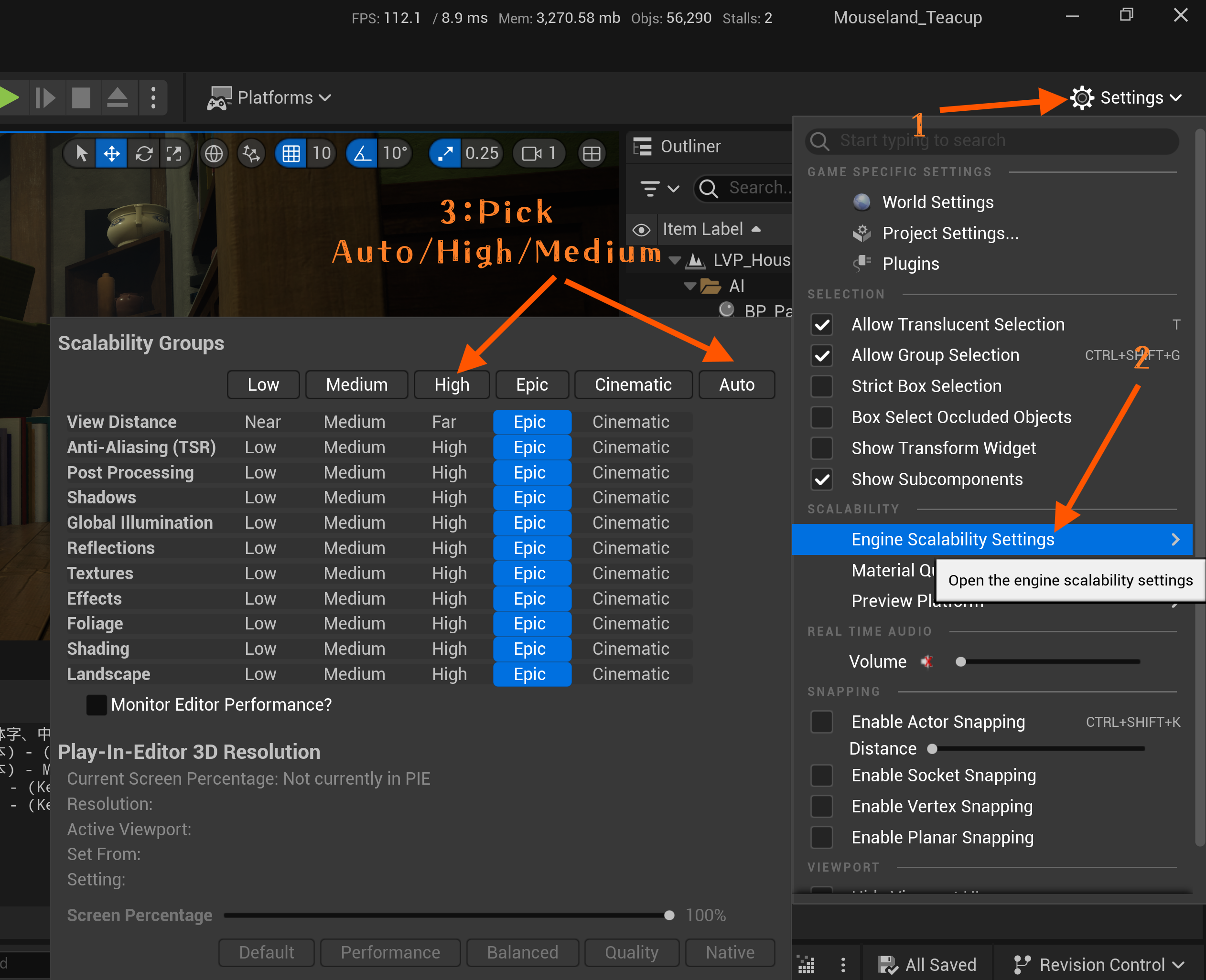
Uncheck "Use less CPU When in Background"
Navigate to "Editor Preferences" -> "General" -> "Performance" -> "Editor Performance" -> Uncheck "Use less CPU When in Background."
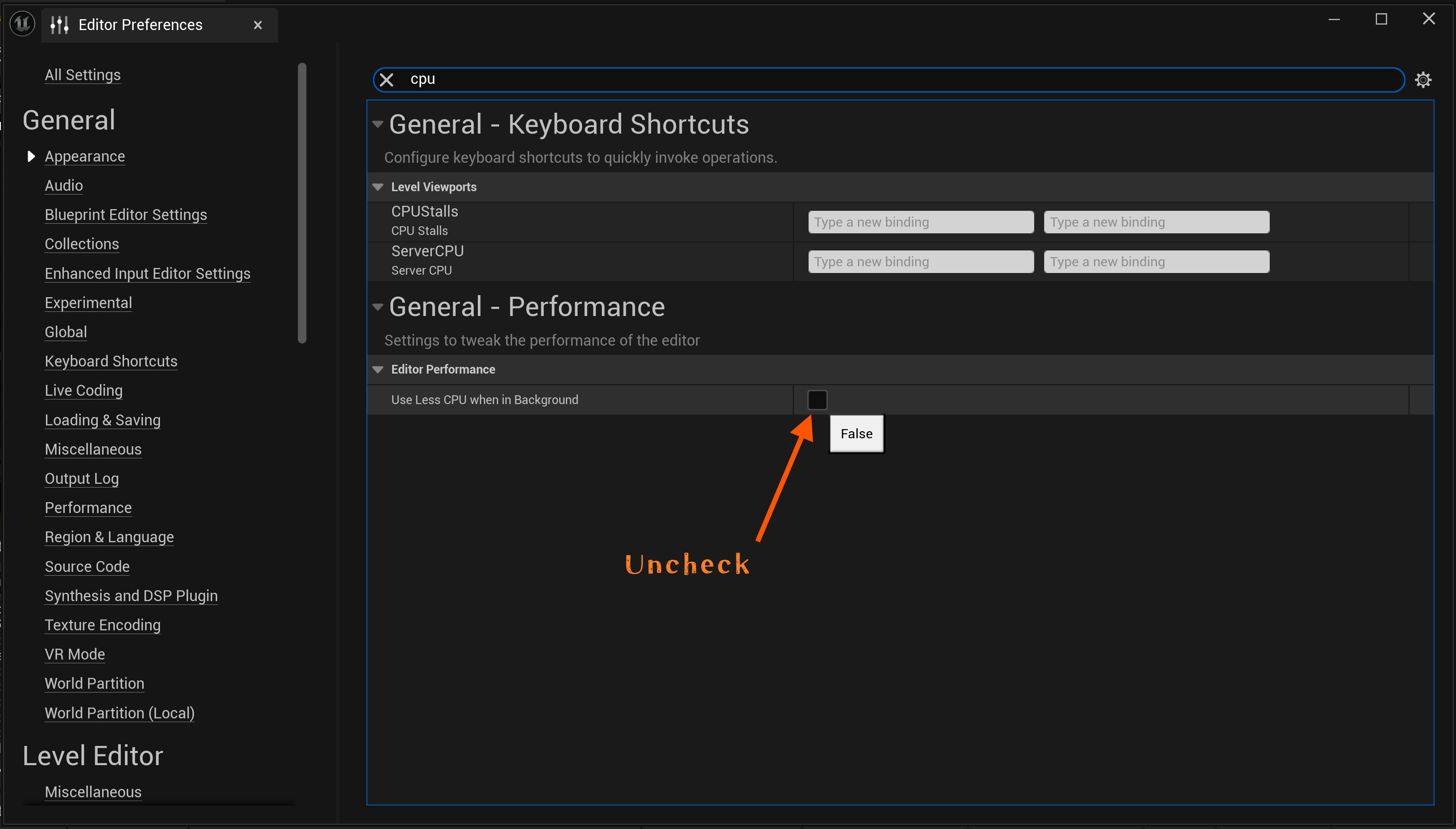
Disable Lumen Settings
Go to "Project Settings" -> search for "lumen" -> Set the two settings shown in the image below to "None."
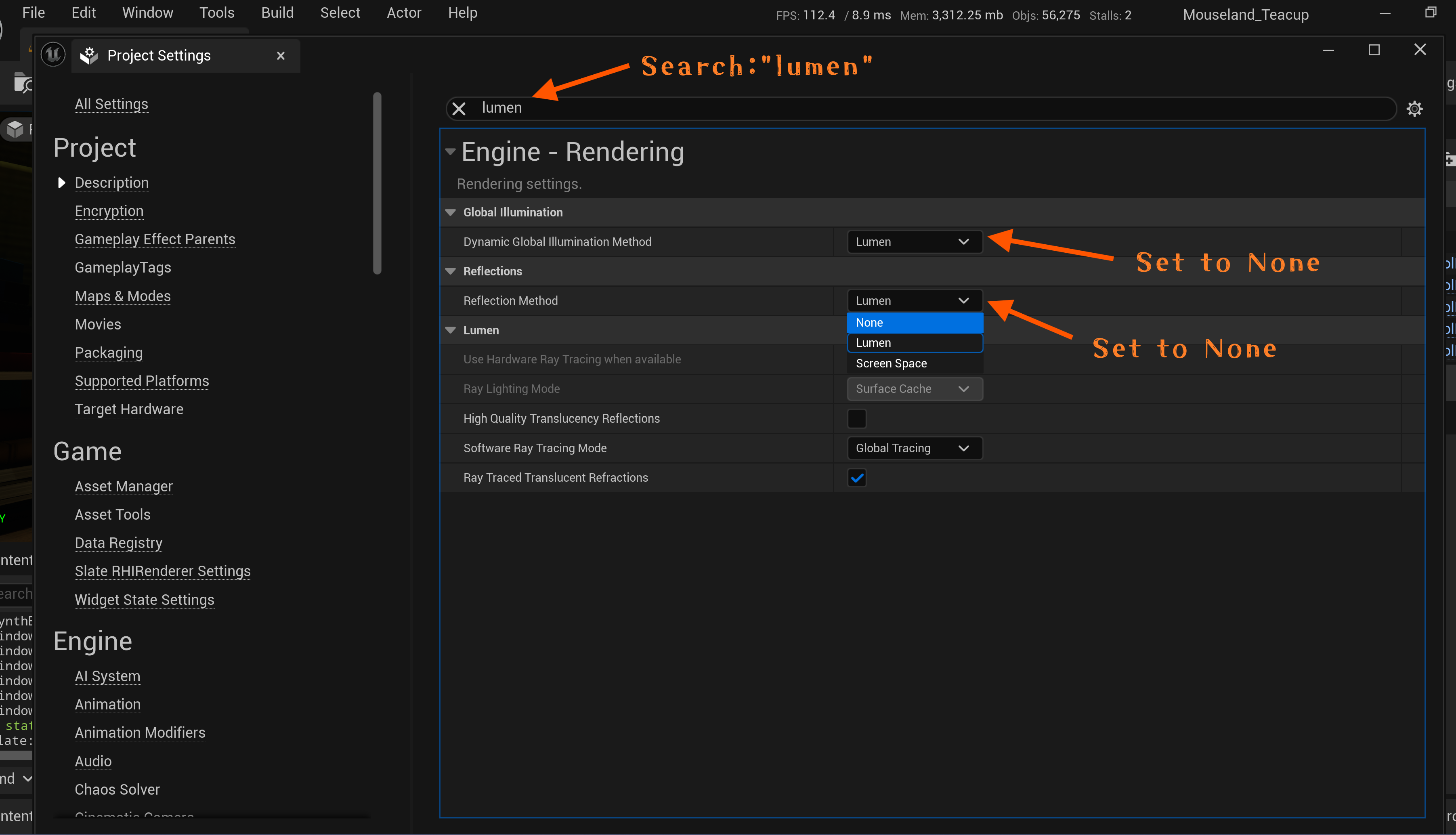
Specify Virtual Memory Size
Increasing the virtual memory size on the drive where your project is saved can enhance UE's performance. For large open-world projects, a setting of over 100GB is recommended.
Configuration Steps:
- Windows Settings
- System
- About
- System Properties
- Performance
- Settings
- Advanced
- Virtual Memory
- Change
- Uncheck "Automatically manage paging file size for all drives"
- Select the drive where your project is saved
- Specify a custom size (e.g. 128GB)
- Click "Set"
- OK
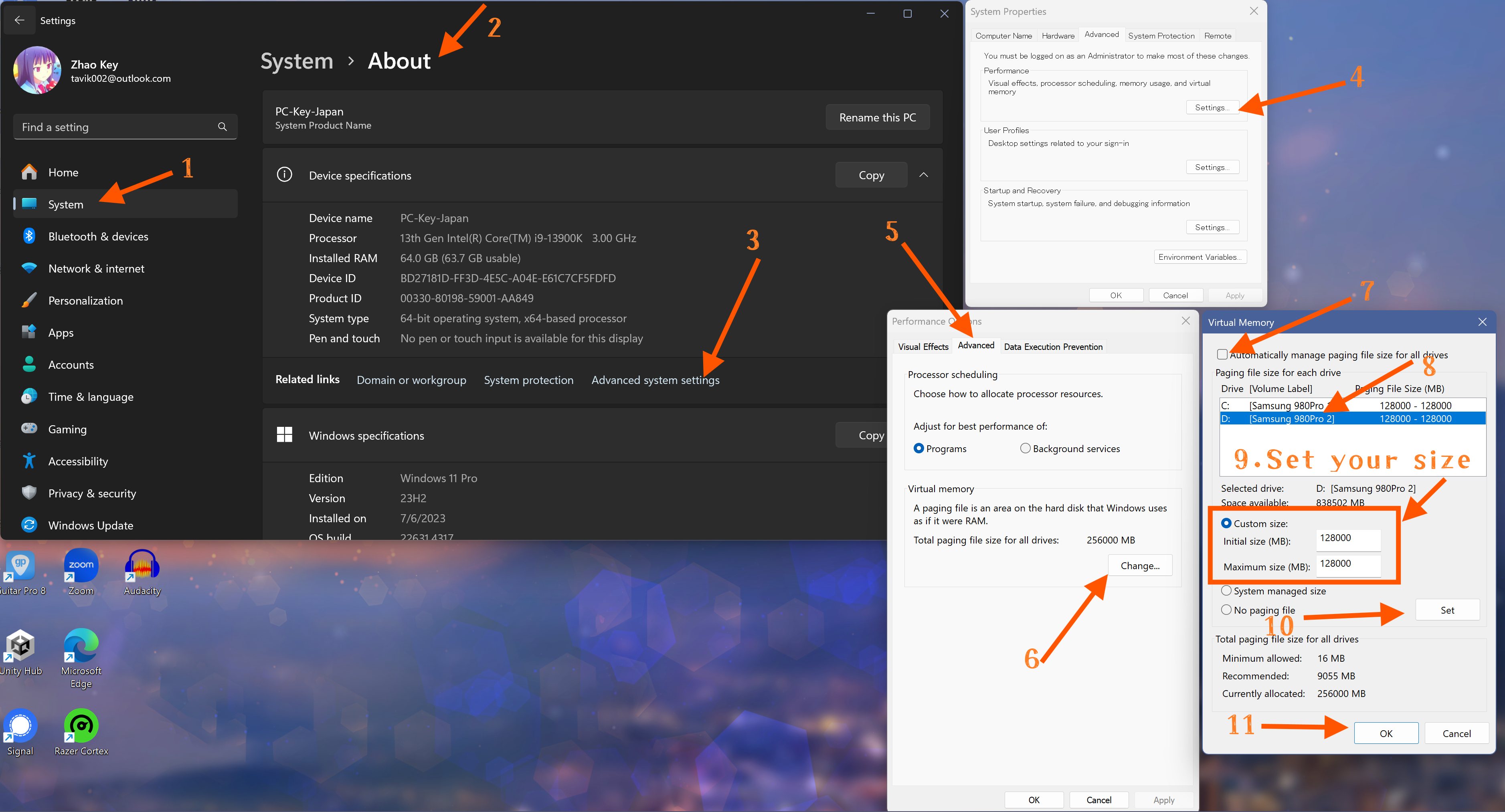
Summary
Implementing these measures will improve the performance of Unreal Engine 5, providing a more comfortable development environment.